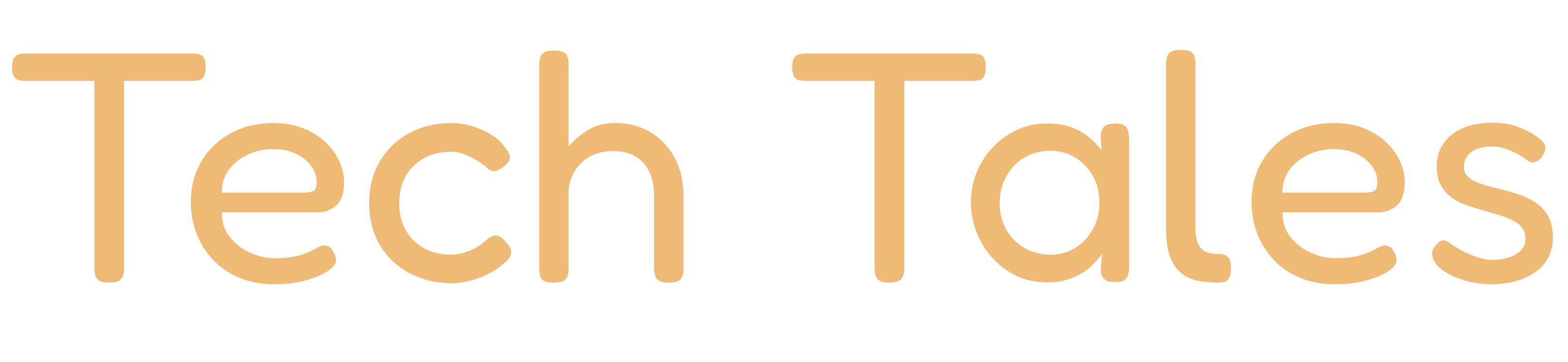Full-Stack Observability with Node.js and Cloud Monitoring Tools
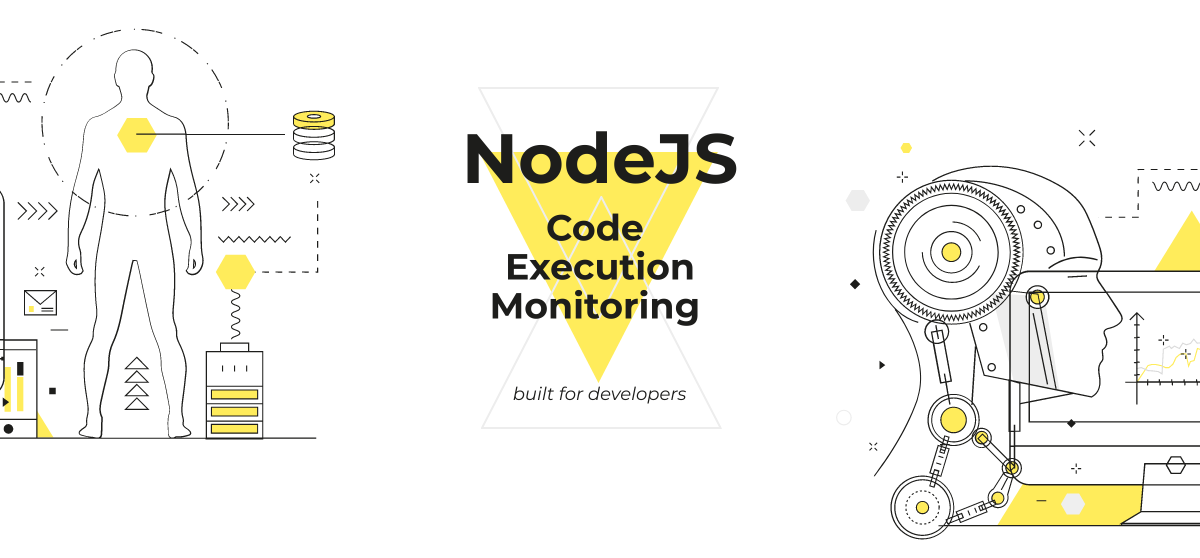
In today's fast-paced world, applications need to be reliable and performant. But how do you ensure your Node.js application is running smoothly and identify issues before they impact users? Enter full-stack observability.
Observability provides a comprehensive view of your application's health, from the frontend to the backend. By collecting metrics, analyzing logs, and visualizing data, you gain insights into performance, identify bottlenecks, and troubleshoot issues efficiently.
Why Monitoring Matters
Monitoring your Node.js application offers several key benefits:
- Improved Performance: By tracking metrics like CPU usage, memory consumption, and response times, you can identify performance bottlenecks and optimize your application for efficiency.
- Faster Debugging: When errors occur, log analysis helps pinpoint the root cause quickly. Analyzing traces (sequences of events) can reveal issues across different components in your application.
- Enhanced User Experience: By proactively monitoring application health, you can address issues before they affect user experience.
Integrating Node.js with Monitoring Tools
Node.js offers a rich ecosystem of monitoring tools. Popular options include:
- Prometheus: An open-source monitoring system that collects and stores metrics. Node.js libraries like
prom-clientallow your application to expose metrics like HTTP request durations and database query latencies. - Datadog: A comprehensive monitoring platform offering real-time dashboards, log analysis, and alerting. Datadog provides an agent for Node.js that automatically collects various metrics and logs.
Here's a basic example using prom-client to expose a metric for HTTP request count:
const { Counter } = require('prom-client');
const httpRequestCount = new Counter({
name: 'http_request_total',
help: 'Total number of HTTP requests',
});
app.get('/', (req, res) => {
httpRequestCount.inc(); // Increment counter on each request
res.send('Hello World!');
});
This code defines a metric named http_request_total that tracks the total number of HTTP requests received by your application. Tools like Prometheus can scrape this metric and provide visualizations for analysis.
Building a Monitoring Pipeline
A comprehensive monitoring strategy involves three key steps:
- Metrics Collection: Use libraries like
prom-clientor Datadog's agent to expose relevant metrics from your Node.js application. - Log Analysis: Implement logging with a library like
winstonto capture application events and errors. Tools like Prometheus or Datadog offer powerful log analysis capabilities. - Dashboard Creation: Visualize collected metrics and logs in dashboards using tools like Grafana or Datadog's dashboards. This allows you to monitor application health in real-time and identify trends.
By combining these steps, you create a robust monitoring pipeline that provides deep insights into your Node.js application's performance and health.
Moving Forward
Full-stack observability empowers you to build reliable and scalable Node.js applications. With the right tools and strategies, you can proactively identify issues and ensure a smooth user experience. Explore the mentioned libraries and tools to get started with monitoring your Node.js applications and achieve a new level of observability.

Taking Observability to the Next Level
The provided guide offers a foundational approach to monitoring Node.js applications. Here's how to take your observability to the next level:
- Distributed Tracing: Leverage libraries like OpenTelemetry to collect traces across your entire application ecosystem, including microservices and external dependencies. This provides a holistic view of how requests flow through your system, helping you pinpoint performance bottlenecks more effectively.
- Alerting and Automation: Configure alerts to be triggered when specific metrics exceed predefined thresholds. This allows you to proactively address issues before they become critical. Additionally, integrate monitoring tools with automation platforms to trigger actions like scaling resources or restarting services automatically.
- Error Handling and Logging Best Practices: Implement robust error handling in your Node.js application that captures meaningful error messages and relevant context. Utilize structured logging formats like JSON to facilitate easier parsing and analysis by monitoring tools.
Here's an example using OpenTelemetry to trace an API request:
const { trace } = require('@opentelemetry/api');
app.get('/users/:id', async (req, res) => {
const span = trace.getSpanContext(); // Get current trace context
try {
const user = await getUserById(req.params.id, span); // Propagate trace context
res.json(user);
} catch (error) {
console.error('Error fetching user:', error);
trace.setError(span, error); // Capture error in trace
res.status(500).send('Internal Server Error');
}
});
This code demonstrates how to create a new span within the existing trace for the getUserById function call. This allows monitoring tools to visualize the entire request flow and identify any issues along the way.
By incorporating these advanced techniques, you gain a deeper understanding of your application's behavior and ensure a highly observable Node.js environment. Remember, observability is an ongoing journey. Continuously evaluate your monitoring strategy and adapt it to your application's evolving needs.
Conclusion
Full-stack observability with Node.js and cloud monitoring tools empowers you to build robust, performant, and user-centric applications. By collecting metrics, analyzing logs, and visualizing data, you gain invaluable insights into the inner workings of your application.
This blog post provided a foundational guide to get you started with monitoring Node.js applications. Remember, observability is a continuous process. As your application grows and evolves, so too should your monitoring strategy. Here are some key takeaways:
- Choose the Right Tools: Explore different monitoring tools like Prometheus, Datadog, or Grafana to find the best fit for your needs.
- Focus on Key Metrics: Identify the most critical metrics for your application (e.g., CPU usage, response times, error rates) and prioritize monitoring them.
- Embrace Distributed Tracing: Gain a holistic view of request flows across your entire system with tools like OpenTelemetry.
- Automate for Efficiency: Configure alerts and integrate with automation platforms to streamline issue detection and resolution.
- Continuously Improve: Regularly review your monitoring setup and adjust it based on your application's performance and user feedback.
By following these principles and leveraging the power of observability tools, you can ensure your Node.js applications deliver exceptional performance and a seamless user experience.